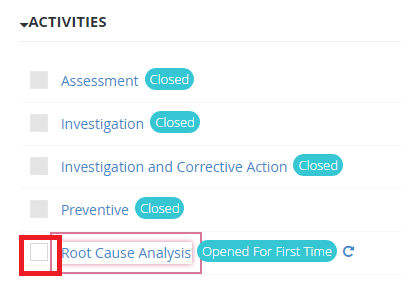
You will get the following message and if you click ok Root cause analysis activity will be completed
NABD allows you to document the root cause of the customer's issue – what, how, and why something happened. This allows you to provide quicker resolution to the client's issue and also keep your SLA statistics up. Once you identify the root cause, you can make recommendations to prevent this issue in the future.
To complete the root cause analysis activity in NABD:
Open Case management screen and open Edit case screen ,Then there are 2 ways to complete the activity
First way:
Check
the check box beside Root cause analysis activity
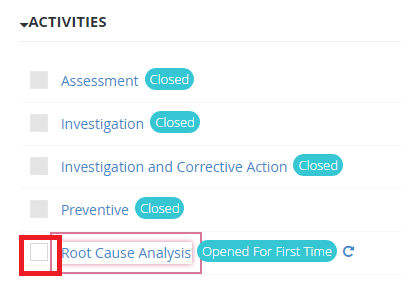
You
will get the following message and if you click ok Root cause analysis
activity will be completed
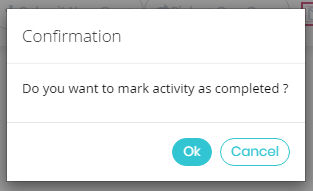
Second way:
Click on Root cause analysis link , you will get this popup
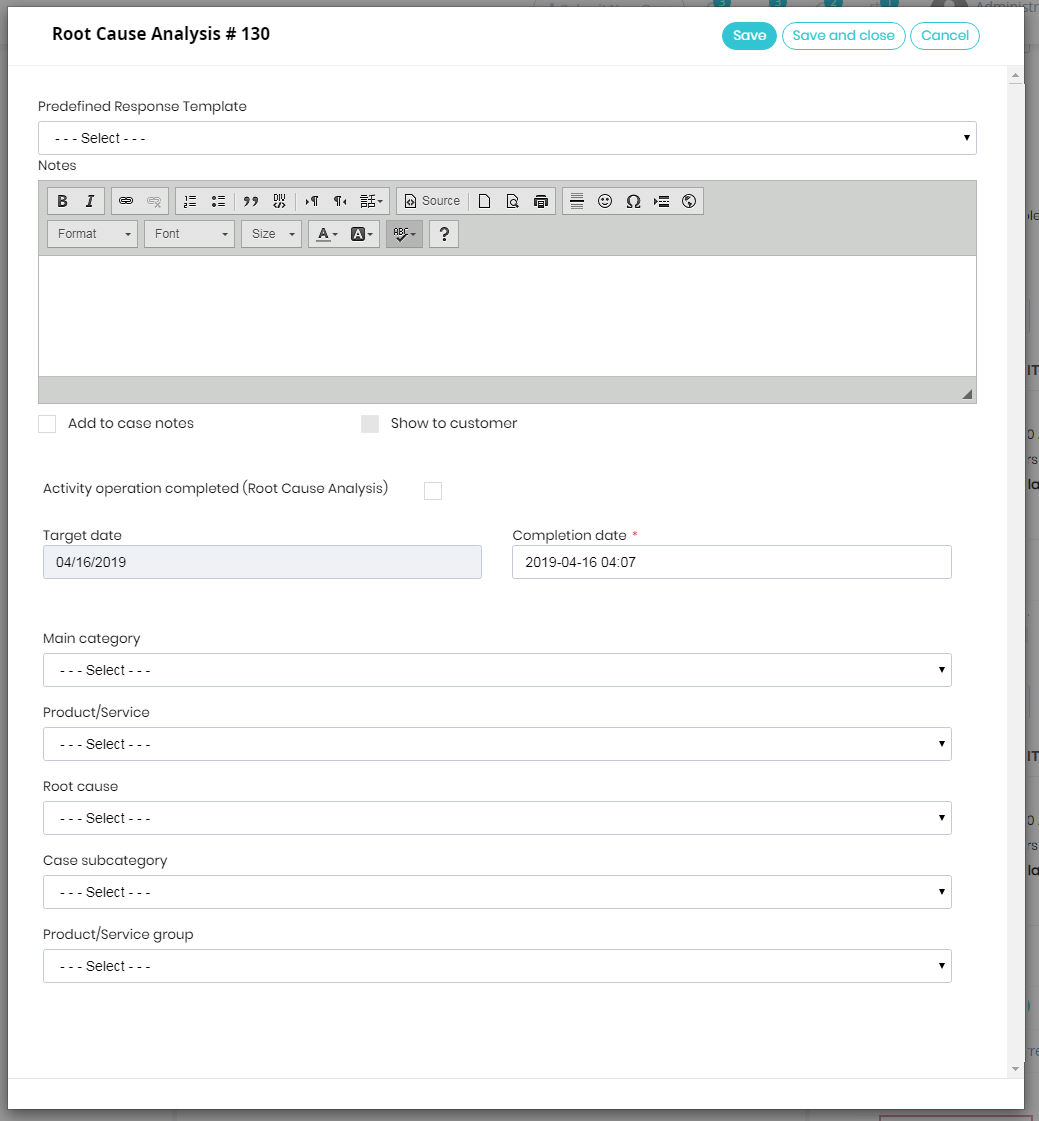
In the Activity box, do the following:
Check the Activity operation completed
Root Causes Analysis box.
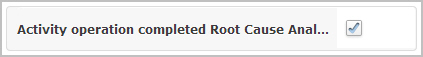
In the Completion date box,
select the date you completed the task by using the calendar. Note
you cannot select a date in the future. You can either select today's
date or a previous date.
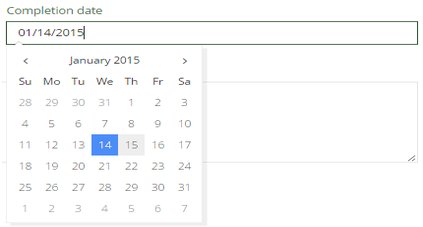
Type any notes in the Notes
box.
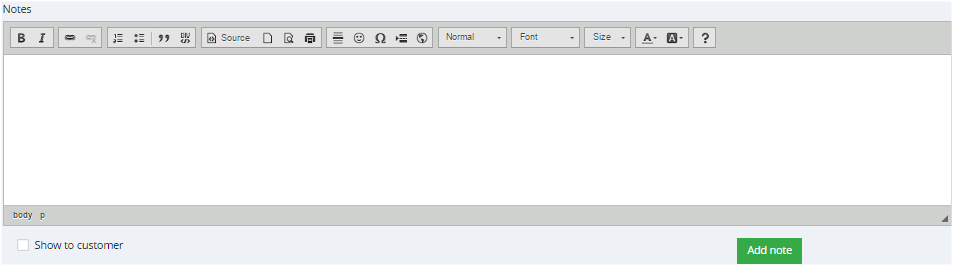
In the Root cause analysis box, select any that
apply – main category and
subcategory, product/service and group, and root cause.
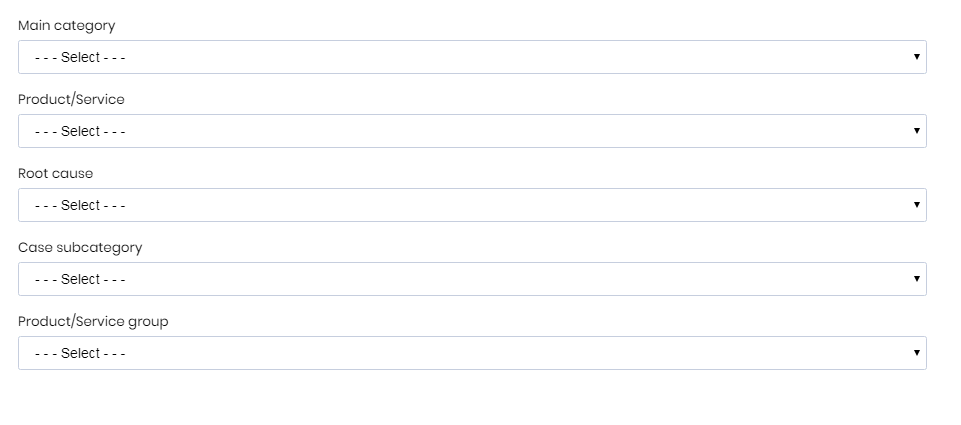
If you're done, click Save
and close.
Send the customer an e-mail letting them know the status of the case.
Update them on the root cause analysis actions you have taken.