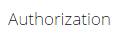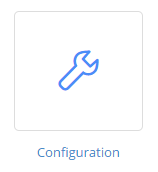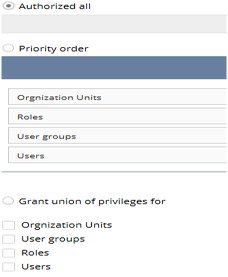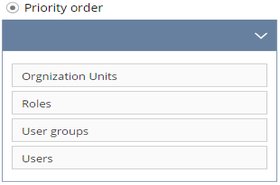Configuring your service structure
NABD allows you to customize your service structure to meet your company's specific needs.
You can authorize all, authorize by priority order, or authorize by granting a union of privileges by union of organizational unit, user group, role, or user.
-
Authorize all – All users will be authorized for all functions on the system.
-
Priority order – When a user has different permissions on different levels such as organizational level, role, or on group level or user level, the permission will be based on the configuration and the higher order permission will be used.
-
Grant union permission – Maximize the user permission and authorization by giving the user permissions on different levels.
To configure your NABD service structure:
-
From your left main menu, select Admin.
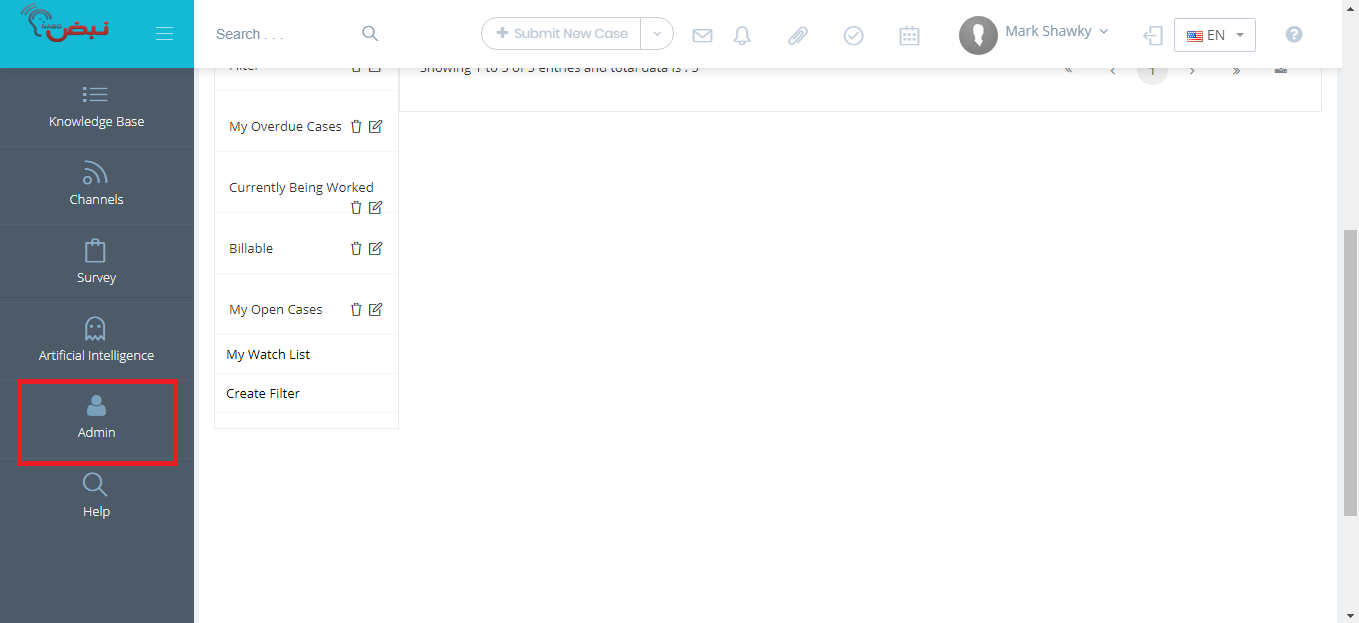
-
From Admin page ,within Security section.

-
From the Security section,scroll to Authorization.
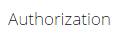
-
Select Configuration.
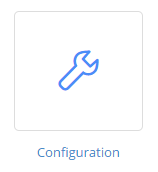
-
On the Configuration page, select how you want to configure your service structure. You can select Authorized all, Priority order, or Grant union of privileges for.
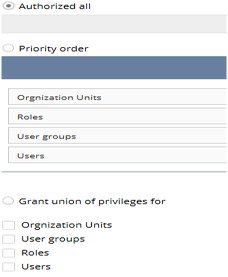
If you select Priority order, you can change the order by dragging.
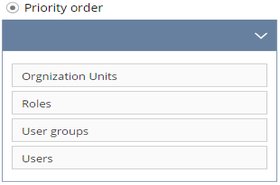
If you select Grant union of privileges for, check the appropriate domains (organization units, user groups, roles, and users).

-
When you're done, click Save.
Your new service structure is now in place.