Access https://<yourclientname>.nabdsys.com.
Tip: For easy access, be sure to bookmark this address for future use.
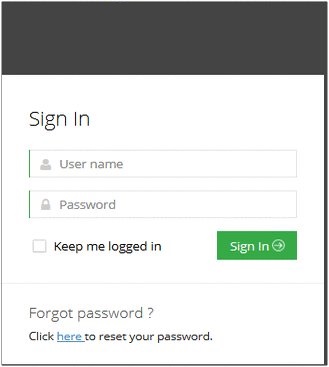
On the NABD Sign In window:
You can log in to your NABD User Dashboard through any browser from your workstation, mobile devices, or tablets. You can also log in to NABD native android and IOS apps.
To log in to NABD:
Access https://<yourclientname>.nabdsys.com.
Tip: For easy access, be sure to bookmark this address for future use.
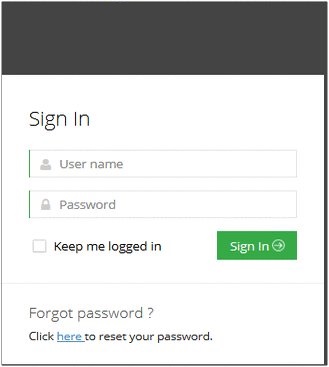
On the NABD Sign In window:
Type your user name
Enter your password. If you forgot your password, click the Forgot password link
If you want to remain signed in, check the Keep me logged in box.
Click Sign In.

NABD opens your User Dashboard.
To reset your password:
Just click the Forgot password? link on your NABD Sign In page.
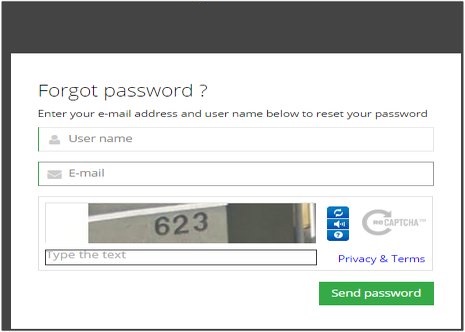
Type your user name and e-mail.
Type the text you see in the box.
Click Send password. NABD sends you an e-mail containing your password.
Return to the main NABD login page to log in.