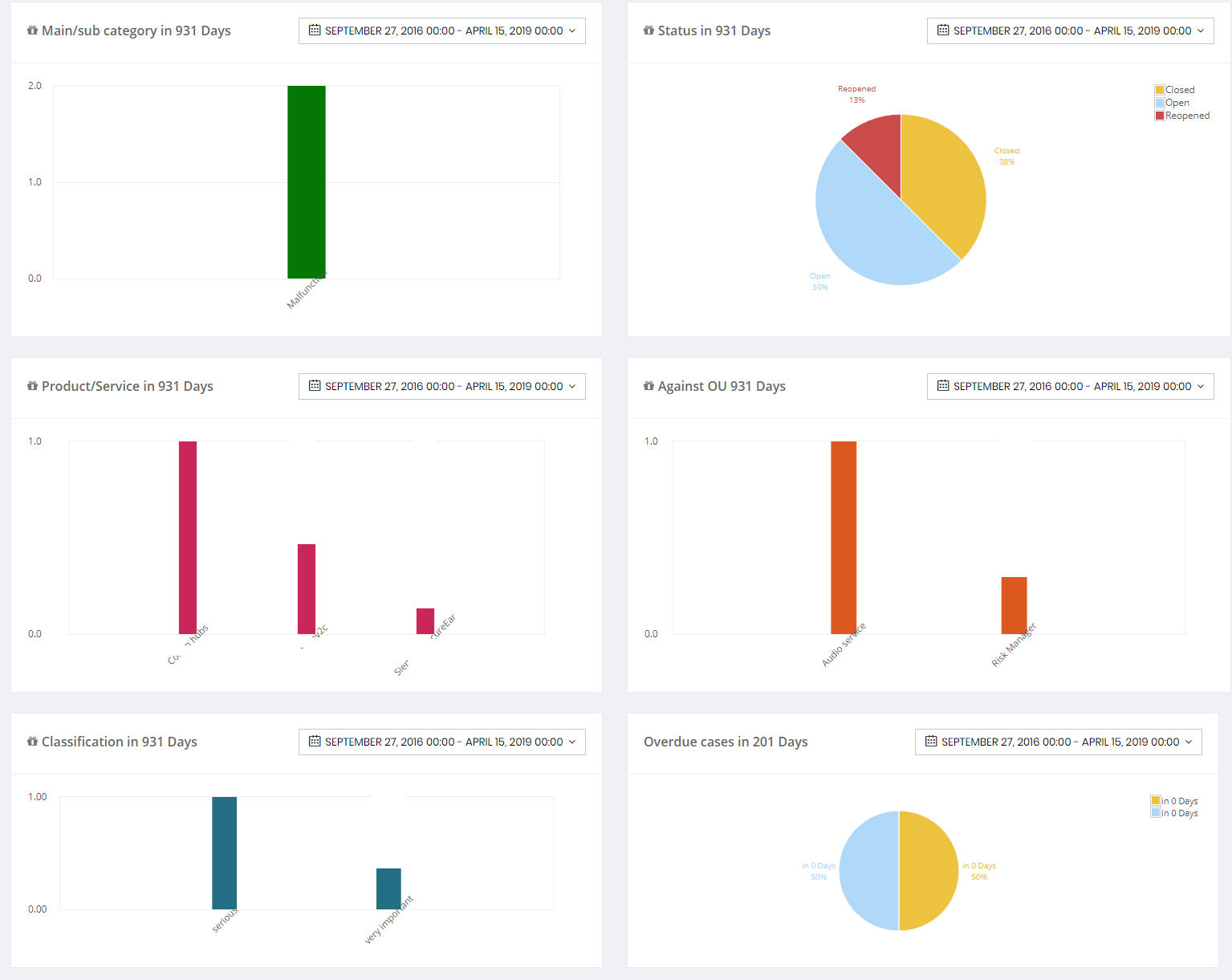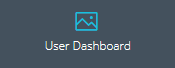
You can access the User Dashboard by clicking the User Dashboard tab on the left main menu:
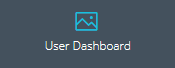
Your User Dashboard provides you with a real-time view of your cases, cases counts and case history.
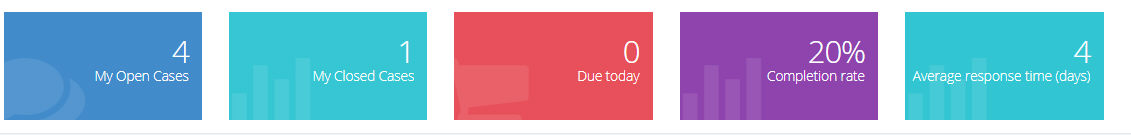
It is divided into two main sections according to the time interval:
Calendar window
Graphs/charts showing case information
You can change the user dashboard date range, by clicking This Month on the page's right side
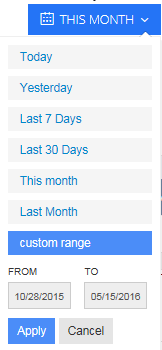
The Calendar window is where you can view the activities'(alerts, reminders, to do lists, tasks, follows ups and complaints) dates according to the selected time interval.
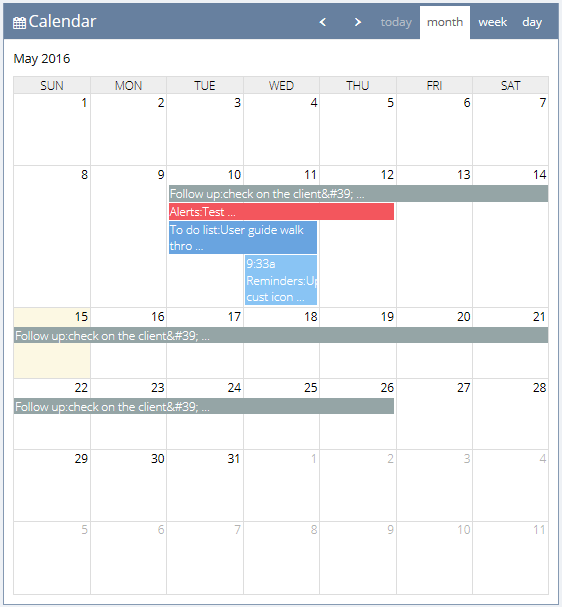
The User Dashboard graphs provide a visual representation of the user's case history.
These customized graphs can be set up via Reporting and Analytic tools (Dashboard chart).