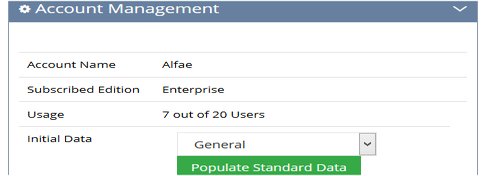
NABD allows you to populate NABD system configuration tables with your client-specific information including – products, services, and case category and classification based on standard scripts for your individual industry. This information will populate the system configuration tables and allow you to quickly set up NABD with your unique, standard data.
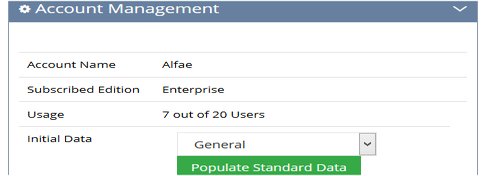
To populate your initial industry specific data:
From your left main menu, select Configuration.
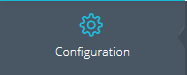
From the Configuration menu, select Client Account Management.
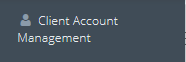
In the Initial Data field, select your industry from the drop down.
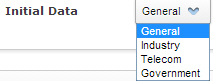
Click the Populate Standard Data button.

NABD imports your industry-specific data.