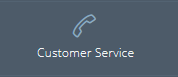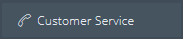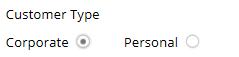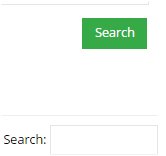Searching corporate customers
Need to create a case for a corporate customer registered on NABD? From the Customer Service page, you can search for the corporate customer and then create a new case or view existing case history. You can also update the customer's information – including adding or updating a corporate administrator/user.
A simple word search for a customer name (e.g., Smith Technologies) will display the customer name. You can also add keywords to refine your search. For example, you can enter the customer name, "Smith Technologies" and also enter "open" to view all open cases for Smith Technologies.
To search corporate customers:
-
From your left main menu, select Customer Service.
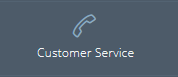
-
From your left menu, select Customer Service.
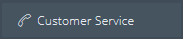
-
Next to Customer Type, click Corporate.
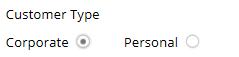
-
Type the keywords for the corporate customer. You can search for a corporate customer by domain name, company name, phone number, CRN (corporate registration number), and tax IDs.
-
Click Search.
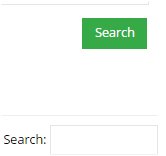
The customers appear in your Customer Service window.