From your left main menu, select Customer Service.
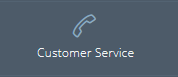
From the left menu, select Customer Service.
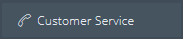
Next to Customer Type, click Personal.
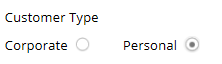
Type the keywords for the personal customer. You can search for a personal customer by social security number, customer name, e-mail, and phone numbers.
Click Search.
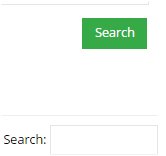
The customers appear in your Customer Service window.