
You can customize NABD
to display your logo on the top right of NABD
application header. We recommend you use a high resolution
graphic (images are automatically re sized to 16 pixels).

To
upload your client logo:
From your left main menu, select
Admin.
From Admin
page ,within Configuration
section.
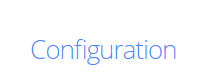
From the Configuration section, Global settings.
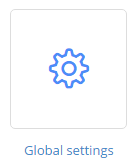
On
the Global settings page:

In the Logo name field, click the Open
icon![]() to browse for your logo file (.png files are preferred).
to browse for your logo file (.png files are preferred).
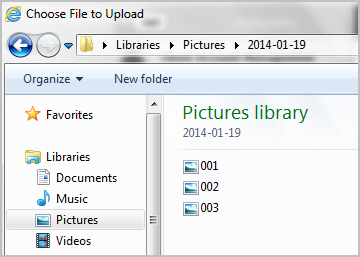
Click Open
 to upload your logo file.
to upload your logo file.
When
you're done, click Save.