On your left menu, select Knowledge
Base.
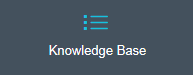
then, select Search
knowledge base .
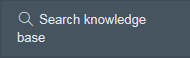
On the Knowledge Base page, select the search
criteria you want to use. You can search on Knowledge Base or search
on cases or search on Knowledge Base and cases.
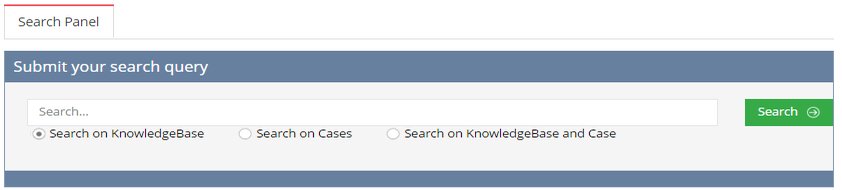
Click Search.
Your search results appear below in the search result window.
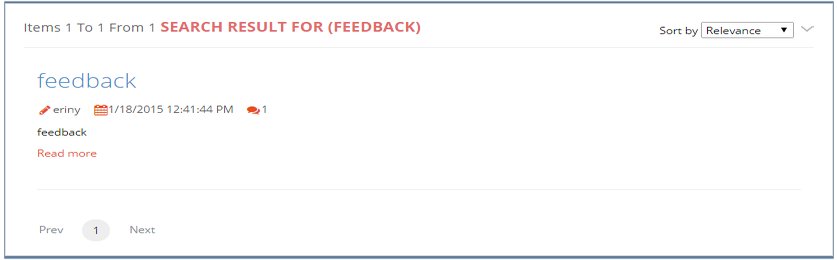
Click on the entry to view the Knowledge Base information. If multiple
entries appear in this window, you can use the Search field to narrow
the items that display. You can also page through the items using
the navigations buttons.