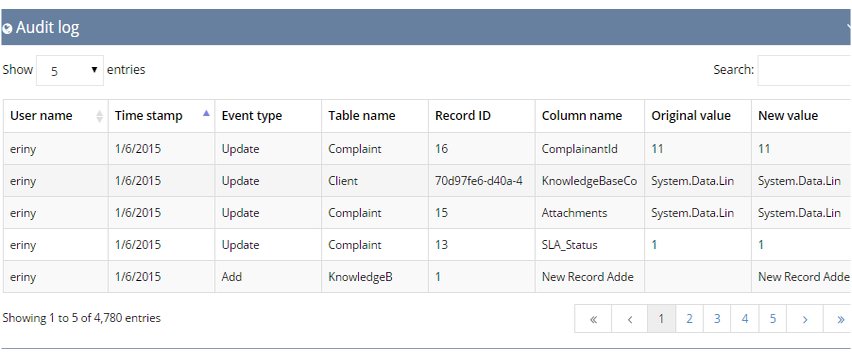From your left main menu, select Admin.
From Admin page ,within Security section.

From the Security section, select Audit log.
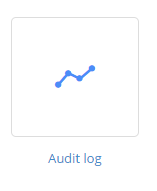
On the Audit log page, you can select how you want to search – by user, customer, or system. You can select one or all three.
By user – change done by NABD users.
By customer – change done by a customer from the NABD portal.
By system – automatic system updates like internal workflow processing.
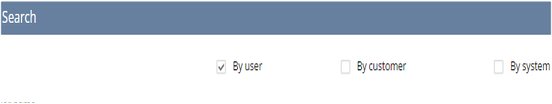
If searching by user name, select the individual user name or View all from the drop down.
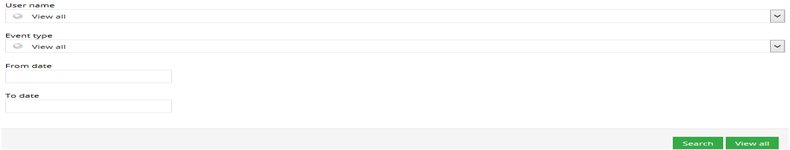
Select the event type (View All, Update, Delete, or Add) from the drop down.
Select the date range from the drop down calendars.
Click Search. The search results appear at the bottom of the page in the Audit log window. You can search and page through this information.