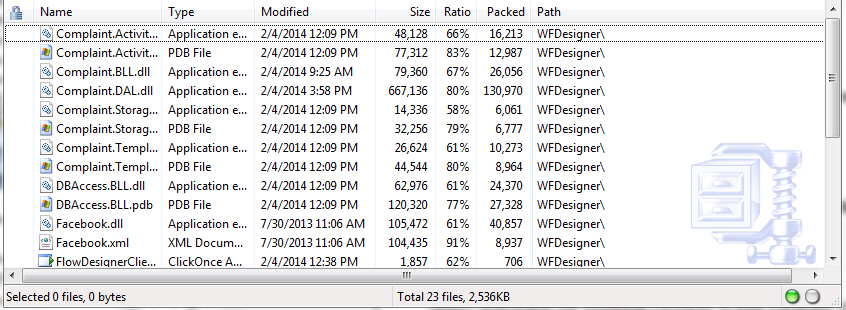Downloading the Workflow Designer
NABD gives you access to Workflow Designer – a diagramming tool to help you create workflow diagrams, process maps, procedures, mind maps, etc. You can easily incorporate the workflow diagrams that you create in Workflow Designer directly into NABD. This allows you to completely customize the work flows you use for your organization.
Be as creative as you need in Workflow Designer and NABD can begin using that information as soon as you upload it to NABD. Once you create a diagram, you can easily upload the file to NABD and activate it via the Client Account Management page.
To download the Workflow Designer:
-
From your left main menu, select Admin.
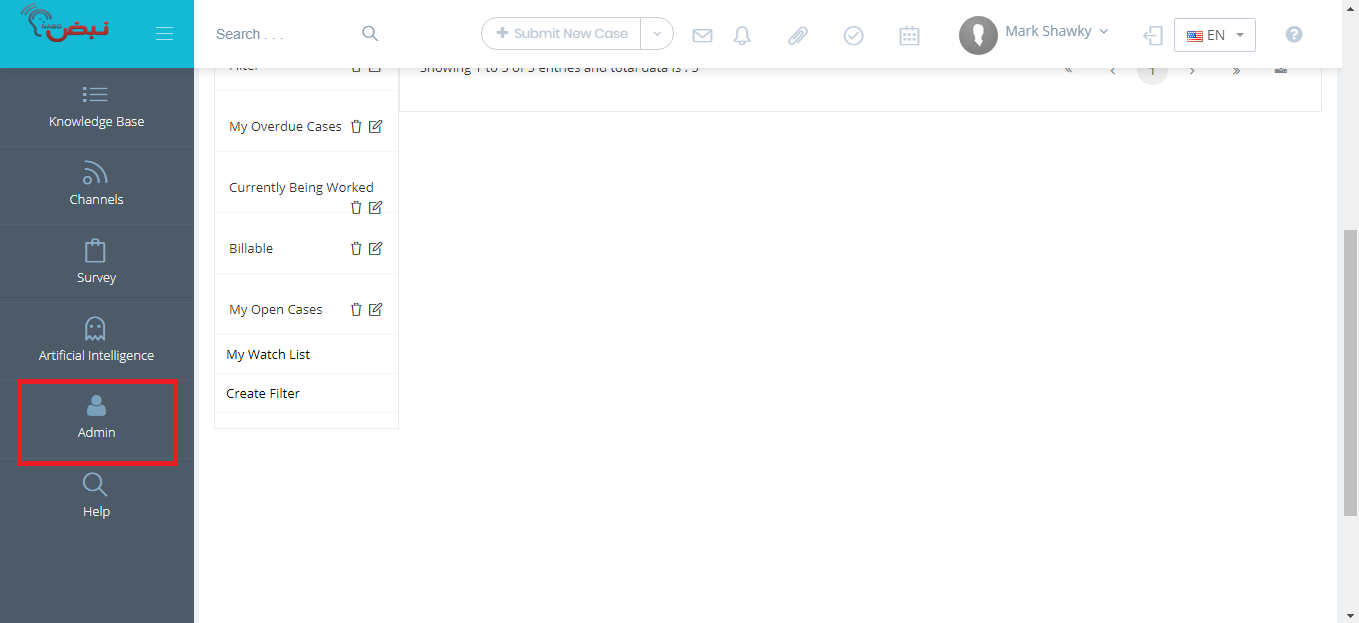
-
From Admin page ,within Configuration section.
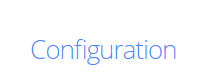
-
From the Configuration section, select Client Account Management.
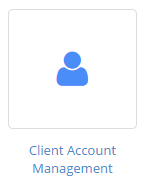
-
In the Workflow Management window, click the Download Workflow Designer button.
.
 .
.
NABD downloads Workflow Designer in a zip file.
-
Extract the zip file to a local folder.
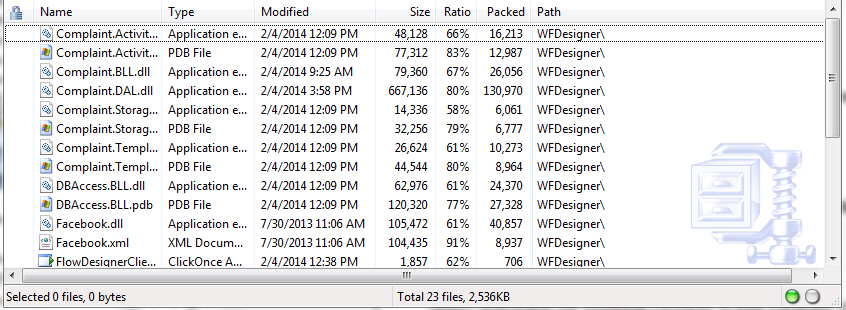
-
Install Workflow Designer and get started making your customized diagrams. When you are finished, upload your files to NABD.
See Using workflows and customizing case process management.
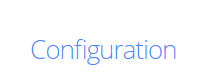
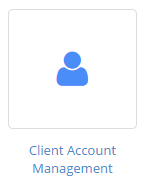
 .
.