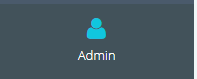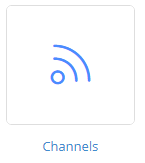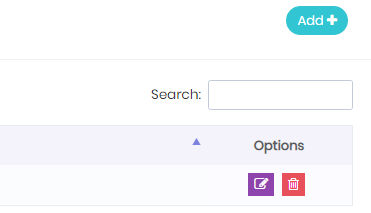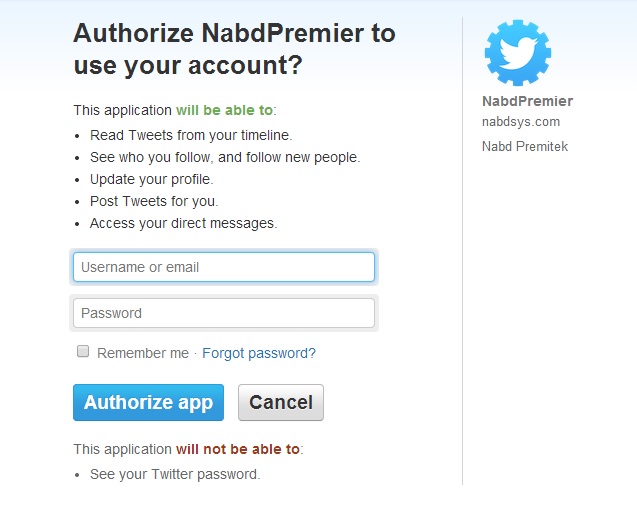Setting up your Twitter channels
NABD automatically tracks and creates cases
for all tweets sent to the Twitter accounts you set up here. You will
need a Twitter account name, consumer key, and access token and secret
to set up this feature.
To meet your individual needs, NABD allows
you to set up unlimited Twitter channels to track customer tweets.
Once set up, you can view your incoming Twitter
information (including the date/time received and the tweet) on the Channels feeds review
page.
To set up your Twitter channels:
From
your left main menu, select Admin.
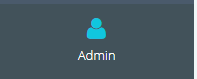
Select
Channels.
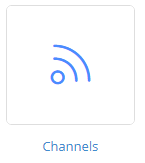
On
the Channels configuration page, look for the Twitter
accounts box and click Add.
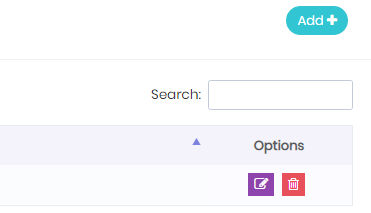
On
the twitter authorize app page, enter username and password for
Twitter account, Click Authorize
app
.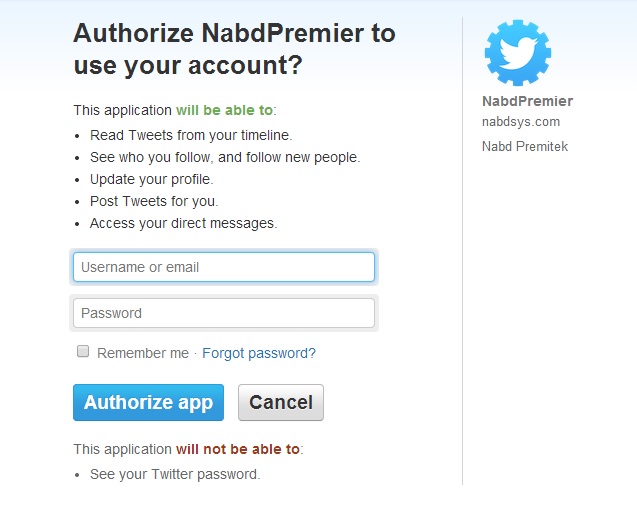
If
you are entering more than one Twitter account, click Add
on the Channels configuration page.
These Twitter accounts will now capture incoming cases.